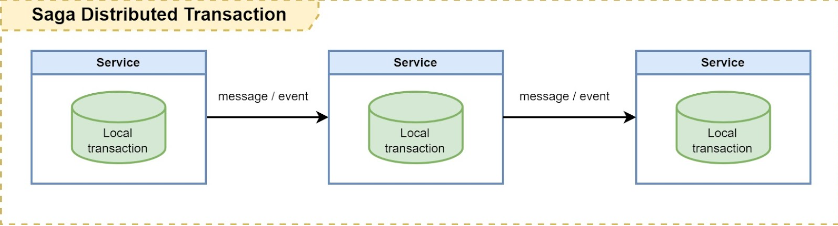How string works in c#
If you have been writing c# for a while, you must have used String (string and String can be used interchangeably because string is just an alias of String) and StringBuilder class for sure. However, underneath the simple ‘+’ operator is a huge amount of work which was designed for good intention but also could degrade performance drastically if used naively. The StringBuilder class was crafted in order to overcome one of those problems. Do you know what these problems are and what was resolved? Let’s find out in this post!

0
Leave a comment
Submit with
Comments (0)
OTHER ARTICLES FROM DO TRAN

Logging And Structured Logging With Serilog The Definitive Guide
17 May 2024
6 mins read

Introduction to TPL Dataflow in C#
29 Feb 2024
7 mins read

Implement Producer/Consumer patterns using Channel in C#
17 Jul 2023
6 mins read

Json Web Token Using C#?
22 Jun 2023
5 mins read
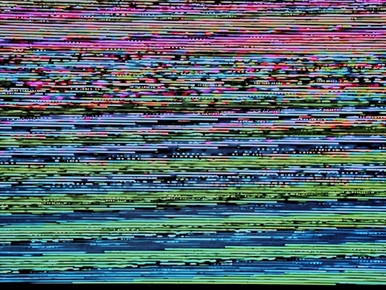
Fault tolerance patterns for microservices
10 Mar 2023
8 mins read