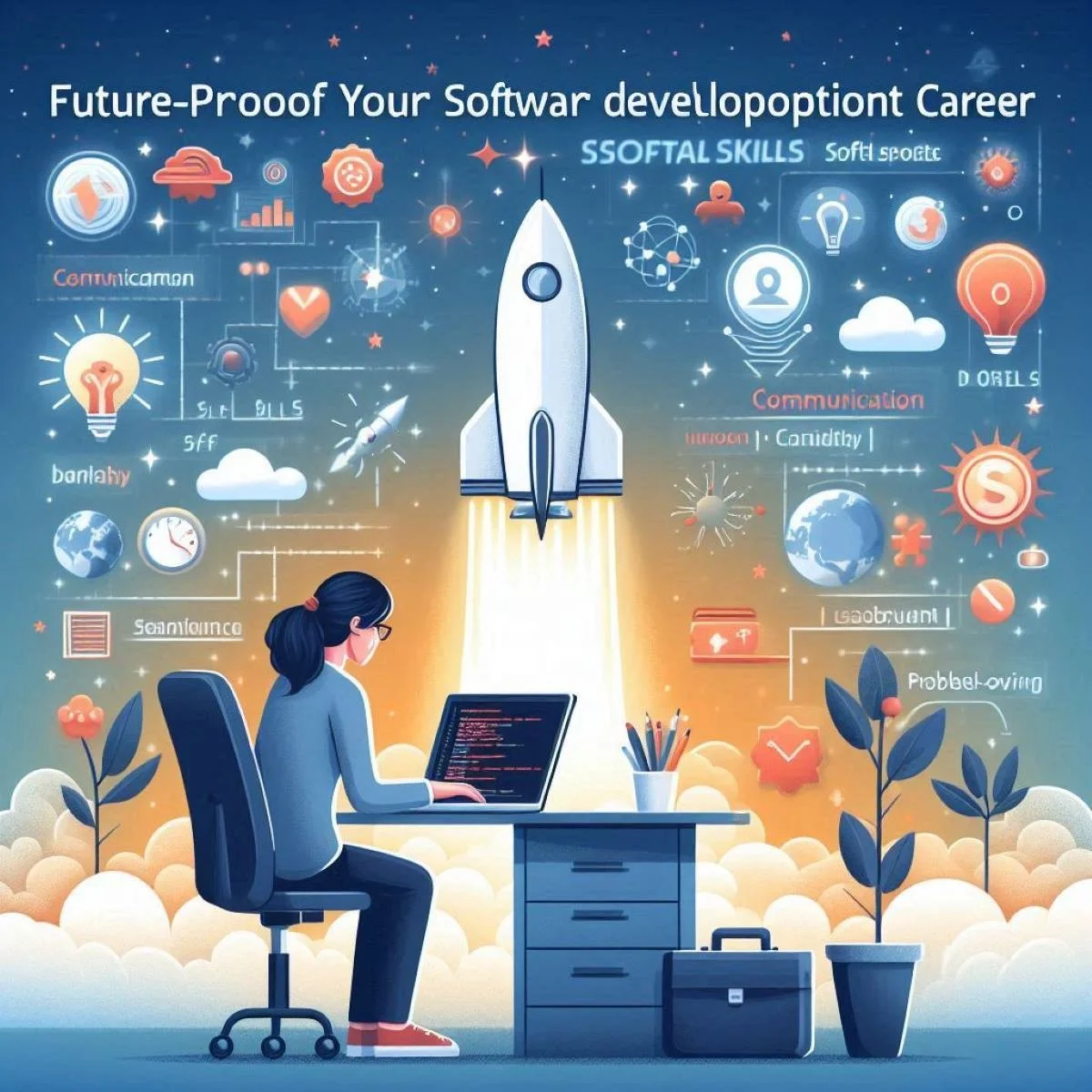What you need to know about Google UX Design Professional Certificate
Are you considering a career in UI/UX Design? Are you completely new or already familiar with the field by having some work experience in the tech industry? This article can help you make a decision whether you should go for Google UX Design Professional Certificate.

0
Leave a comment
Submit with
Comments (0)